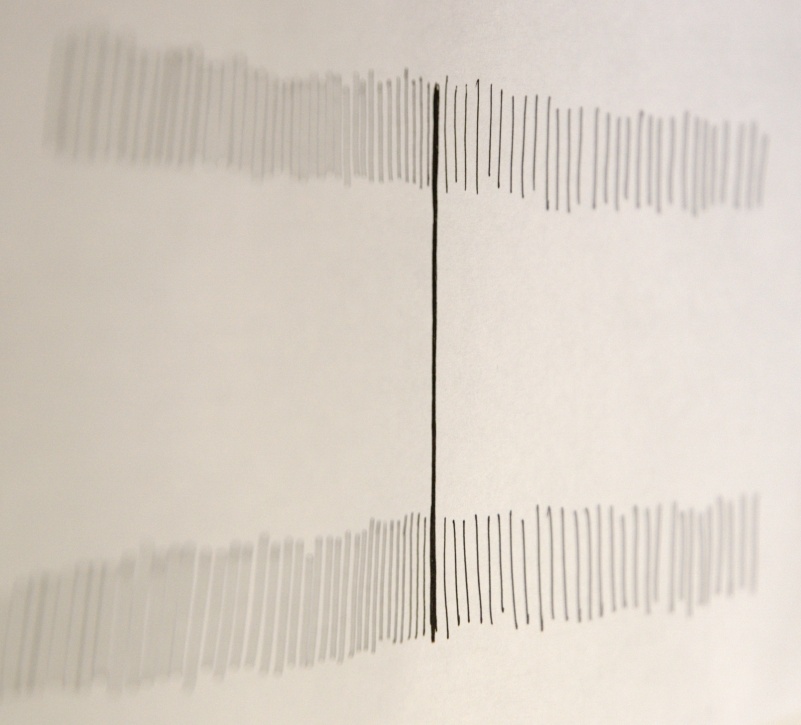
There are many complains on the Nikon D70 focusing problems. I would like to address the one I ran into. My D70 showed symptoms that I can qualify as back focus. PLEASE NOTE, that I had a perfectly working auto focus system in terms that it focused fast and precisely on the subject I expected it to focus on, and I could verify that by looking into the viewfinder. The only problem was this:
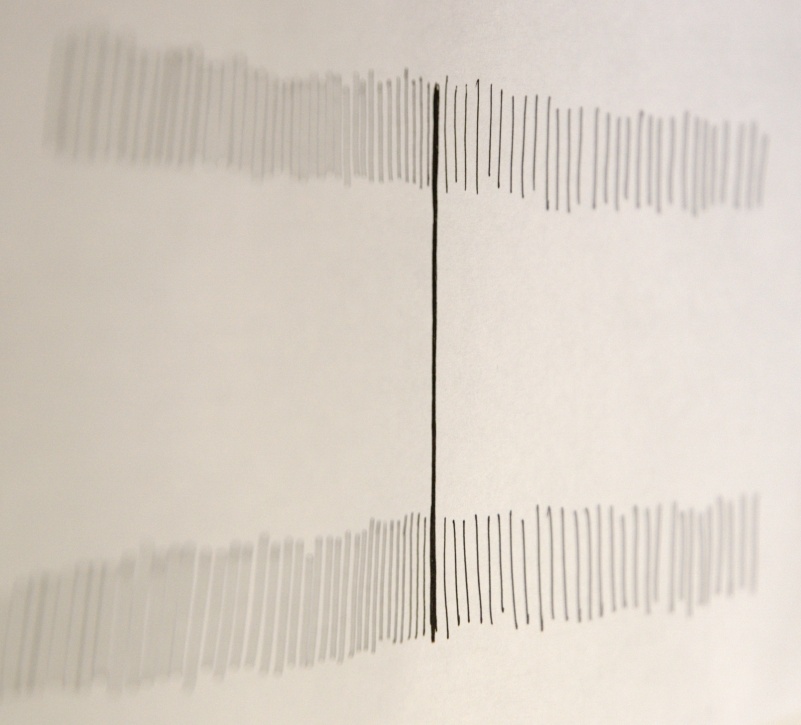
Manual focusing produced the same result. Obviously, the image on the CCD was not the same as on the matte glass of the viewfinder. Of course, when I found this flaw, I handed the camera in to an authorized service center for calibration. The answer was like this: 'We tested the camera with the Nikkor 50/1.4 fix lens and could not see any problem with the AF system.' The fact that I purchased the kit lens, not the prime fix lens, and still want to get sharp eyes and soft ears and not vice versa did not bother anyone at the service. They called stupid the users who shoot newspapers at 45 degrees to see the DOF and the real focus point and told me that my camera is much better than others(??!). But for some reason, silly I, I was not happy. Would you?
That said, I was left with the camera that I could hardly use. I tried the technique of rotating the focusing ring by half a notch after I get the focus in the VF, as well as moving my body with the camera backwards for a few inches, and that helped, but is it what people buy expensive cameras for? I had no way to return the camera either because the service center gave the verdict that it is fine. This is how I came to the following workaround for the problem.
Look at the picture below to see how the focusing system of the D70 works, and it will explain what can possibly be done to calibrate it.
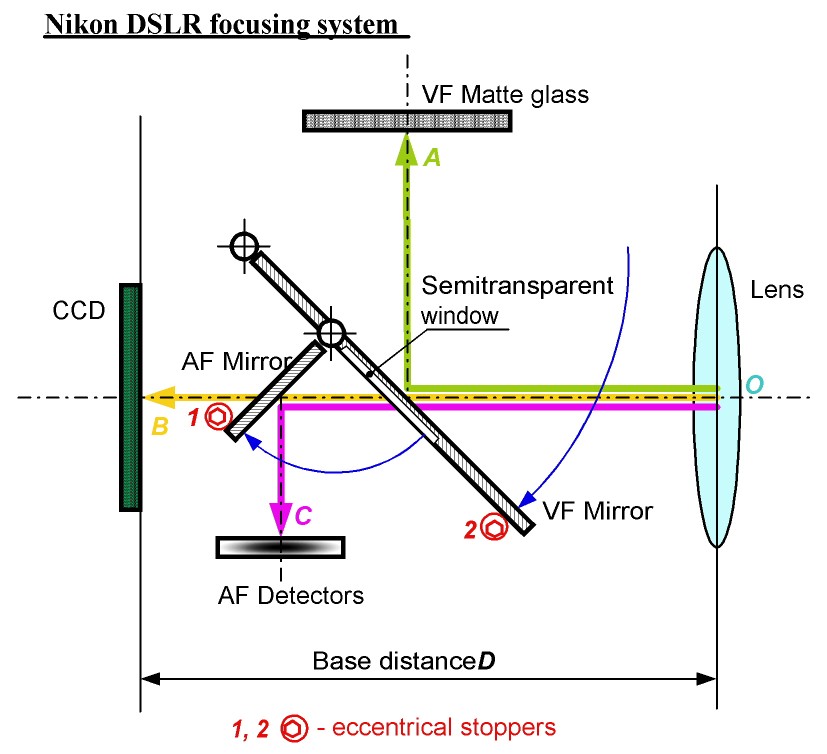
When you frame a picture, the light from the lens travels along path A (green). A fraction of the light beam goes through the semitransparent rectangular window in the main mirror and is reflected to the auto focus detectors (path C, magenta). When you take a shot, both VF and AF mirrors lock at the upper position, and the light hits the CCD directly by path B (yellow). Distances A, B, and C must be equal to some base distance D defined by Nikon engineers for their SLRs long time ago.
There is no easy way to change the positions of the CCD, or the matte glass, or the AF sensors, so forget it. No are you currently able to change the firware, if that can help at all. But what you can, BUT SHOULD NEVER DO, is to change distances A and C by changing just a little bit the working angles of the corresponding mirrors. Basically, the mirrors are positioned precisely at 45 degrees from the main optical axis of the camera, and these angles are maintained by the positions of the eccentrical stoppers 1 and 2 found on the right side of the mirror chamber if you look from the lens. Except the angle, stopper 1 influences distance C, and stopper 2 influences distance A, and they do it virtually independently from each other.
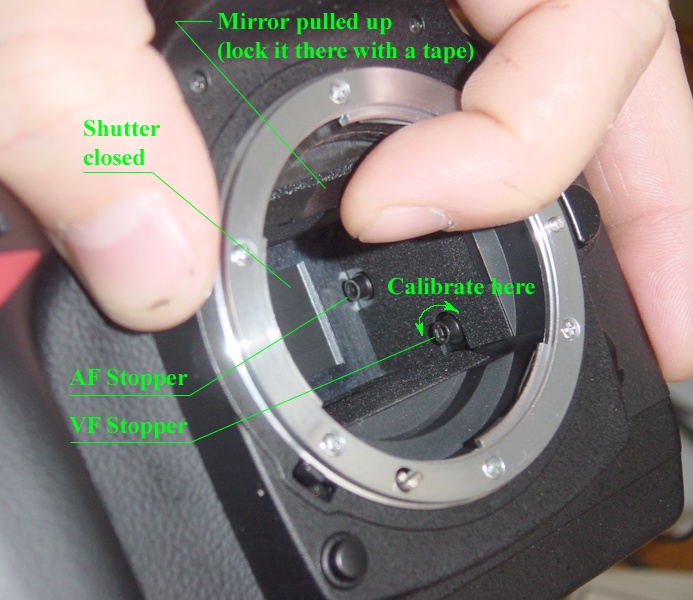
Turning the stoppers will not ony change the distances, but it will also tilt the image, so, aligning the distances for the central (and also left and right) focus point can misalign distances for the upper and the lower focus points. This will limit your abilities to use mostly P, A, S and M modes and choose the central, left or right focus points. But you will get rid of the backfocusing for these points. SO, PROCEED AT YOUR OWN RISK. THE FOLLOWING PROCEDURE HAS NOT BEEN APPROVED BY NIKON, AND WILL NEVER BE. This is just a workaround to get sharp focus until Nikon offers a real solution for the problem.
1. Print a good test pattern like the one used for testing at
www.dpreview.com (ISO 12233). Stick it to a flat vertical surface in
front of the camera and light it brightly to help manual focusing.
2. Remove the lens, pull up the mirror, lock it in the upper position
with an adhesive tape for convenience, mark the initial positions of
the stoppers for a roll back, take a 2 mm hexagonal L-shaped wrench and
rotate the AF stopper against its axis to a chosen direction by a few
degrees. Then unlock the mirror and put the lens back.
3. Mount the camera on a tripod and align it carefully against the test
pattern.
4. Set the Aperture Priority mode on the camera and use the fastest
aperture available.
5. Let the auto focus do its job and shoot. Then shoot two more
pictures of the pattern with a manual correction of the focus by half a
notch to either direction of the focusing ring (focus bracketing). The
kit lens of the D70 alows you to do so simply by turning the focus ring
while pressing the shutter release button half way. Check the user
manual on that.
6. Download the images to a computer and see which of the images is
better: autofocused or manually corrected. This will give you a clue if
you need to rotate the AF stopper some more or if you rotated it to the
wrong direction and need to reverse it. Repeat steps 2...6 until you
get a perfectly autofocused picture.
7. Now that you have done with the auto focus, proceed to the
calibration of the manual focus. It is done by turning the VF stopper
to a certain direction by a few degrees. Keep adjusting the VF stopper
position until you get the two following things at the same time:
first, you must see the test pattern through the viewfinder perfectly
in focus, and, second, you must see the confirmation sign of the auto
focus (a green dot lit) in the bottom left corner of the viewfinder.
8. Check the result by downloading images to a computer. Use focus
bracketing to see that you get the best resolution with auto and manual
focusing and without focus correction.
I calibrated my camera for the central, left and right focus points successfully. At least, now the camera is usefull. I do not have any other Nikon lens yet, so I do not know how they will behave. Perhaps, you may want do the same with your D70. DO NOT DO THIS IF YOU HAVE A SLIGHTEST DOUBT. By the way, I used this self-made disposable gadget to adjust the stoppers:

If you have corrections or suggestions for this page, please send them to me by E-mail: khizhiy@online.ru.
Enjoy your great camera!
Sergei Khizhiy
April 27, 2004