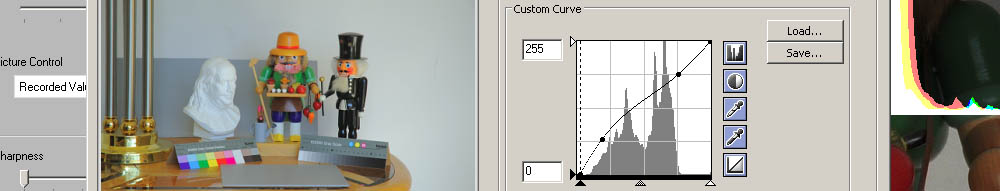
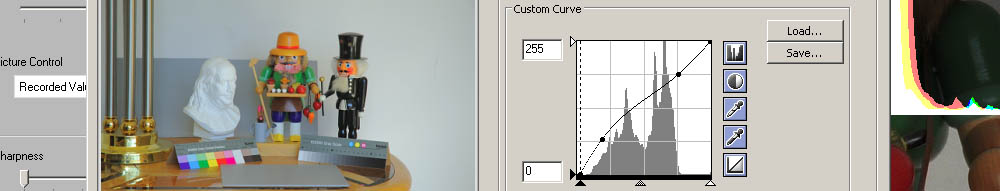
| Where to go for
more information...
|
| I |
I
would say, start with the manual that came with your camera, but that
is part of the frustration that caused you to be here in the first
place. The manual has every single feature of the camera listed, but
does not necessarily give you any useful information on why you want
to use one feature over the other. One of the great sources for information is dpreview.com. The D40 through D90 forum is a very active place that has something new every minute and is very well organized to search for any item published in the last 5 years. I have discovered all the links shown on the right and become acquainted with many people who are experts in their field. You will become acquainted with people just like you whether you are a beginner or an old timer like me. Registration is free and they leave a cookie so that you don't have to log in each time you use the forum. Thom Hogan is the foremost expert on Nikon Cameras on the net and provides a great service to anyone who comes his way. He also writes eBook guides on each Nikon camera and has very valuable information, especially about the why of what you should do. He is a world traveler and conducts workshops wherever he goes. He knows many key Nikon engineers and asks questions of them, the answers he freely shares. If you want to quote the scriptures, quote Thom. He has taught me more about photography than anybody. Ken Rockwell is an avid Nikon booster and has an informal style and rebel like attitude. He speaks his mind and other camera buffs either love him or hate him, but he normally give you something to think about. Check him out on Picture Control. Leon Goodman, that is me. I have also written a tutorial on Focus, how to check it and how to adjust it. You may also visit my photo gallery for little samples of travel, weddings, and celebrations. David Chin is a frequent contributor to dpreview. His article on Picture Control Utility helped me understand the peculiar work flow of creating custom curves within the utility. SEAN MCHUGH - CAMBRIDGE IN COLOUR A tutorial. The Photoshop curves tool is perhaps the most powerful and flexible image transformation, yet it may also be one of the most intimidating. Since photographers effectively paint with light, curves is central to their practice because it affects light's two primary influences: tones and contrast. Tonal curves are also what give different film types their unique character, so understanding how they work allows one to mimic any film-- without ever having to retake the photograph.
|
|
||||
|
Chapters: 1 History of curves and programmable contrast and gamma 2 Picture Control and Picture Control Utility 3 Creating and installing Custom curves in the camera 4 How to design a curve for your needs 6 D-Lighting applied after the shot 7 Where
to go for
more information © Leon Goodman 2009 |
|